Harmar-mobility HIGHLANDER CPL1200 User Manual
Browse online or download User Manual for Tools Harmar-mobility HIGHLANDER CPL1200. Harmar Mobility HIGHLANDER CPL1200 User Manual
- Page / 22
- Table of contents
- BOOKMARKS



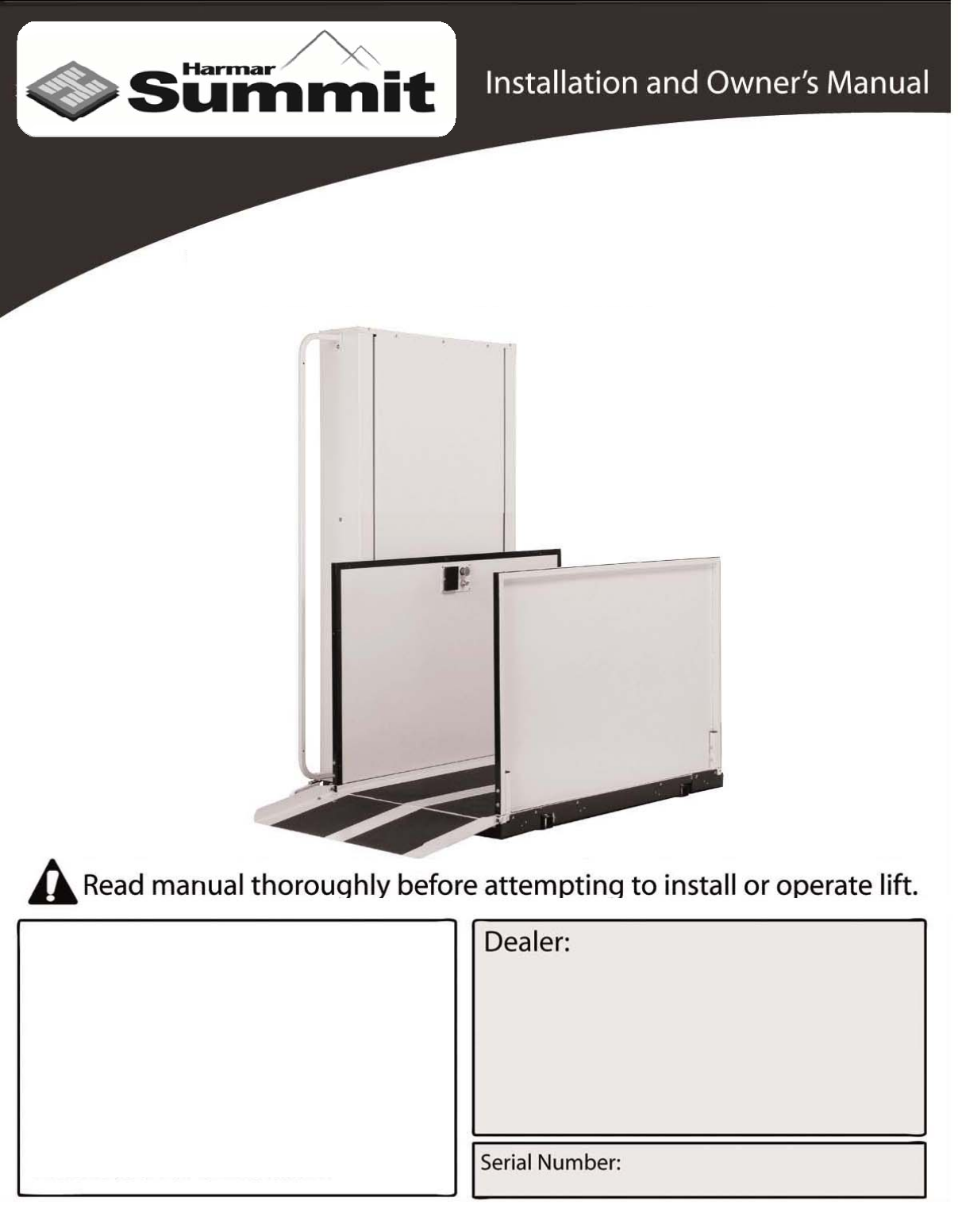
Summary of Contents
This manual has been provided to assist you with lift installation and operation. For further assistance please contact your authorized Harmar dealer
Setting the Limit Switches Your lift is equipped with upper and lower limit switches. The vertical location of these switches may be adjusted to
Verifying Operation of the Lift Caution: Complete the following section before training the customer to use the lift. Step 1 Run the lift up an
Manual Override Your lift is equipped with a manual handcrank, to be used in the case of a power failure. Step 1 Before using the manual han
Top Landing Gate (optional) The optional top landing gate is provided with a combination mechanical lock and electric contact (interlock). T
EMI and Flush Strike Interlocks (optional) The optional EMI or Flush Strike Interlocks are provided with a combination mechanical lock and elect
Platform Gate (optional) The optional platform gate is provided with a combination mechanical lock and electric contact (interlock). The int
Fascia Panel (optional) A fascia panel provides a smooth surface for the platform edge to run against to prevent any shear or obstruction haza
Commercial Platform Lift - Owners Section LRead the manual thoroughly before operating the lift. 17
Congratulations on the purchase of your Harmar Vertical Platform Lift. This lift has been engineered to provide trouble free service for many, m
Controls Emergency Stop In an emergency push this red button to stop the lift. Turn the button clockwise to run. Up Controls upward
Table of Contents Installing the lift Using the Manual 2 When You Receive the Lift 3 Specifications 3 Safety 3 Code Req
Operating the Lift Step 1 - Up Drive onto and stop in the middle of the platform. Apply the brakes of your chair or scooter. Step 2 Verify th
Step 1 - Down Drive onto and stop in the middle of the platform. Apply the brakes of your chair or scooter. Step 2 Verify that the emergency
Please fill out all fields and return within 10 days of product purchase. Toll-Free Fax: 1-866-234-5680, Online: www.harmar.com or Mail to: Har
When You Receive the Lift • Check the lift for shipping damage. If you see any damage contact the freight carrier to file a damage claim. • Veri
Code Requirements Your lift has been designed to meet ASME A18.1 section 2 and CSA B44/ASME A17.5, with the addition of certain options. Code re
Preparing to Install the Lift Final Site Inspection Verify the surface the lift will mount to is smooth and level. This surface must be made fr
Installing the Platform Step 1 The mounting bolts, nuts and spacers that secure the platform to the lift carriage are packaged in the small pa
Installing the Outer Guard Panels Step 1 Remove the hexbolts on the corners of the platform. Insert the guard panel posts into the pockets in t
Installing Auto-folding Ramp (optional) Step 1 Install the ramp roller guide on the side of the lift tower using the screws already installed i
Anchoring the Lift Anchors Harmar recommends securing the lift using the concrete anchors provided. If you purchase you own floor anchors t








Comments to this Manuals